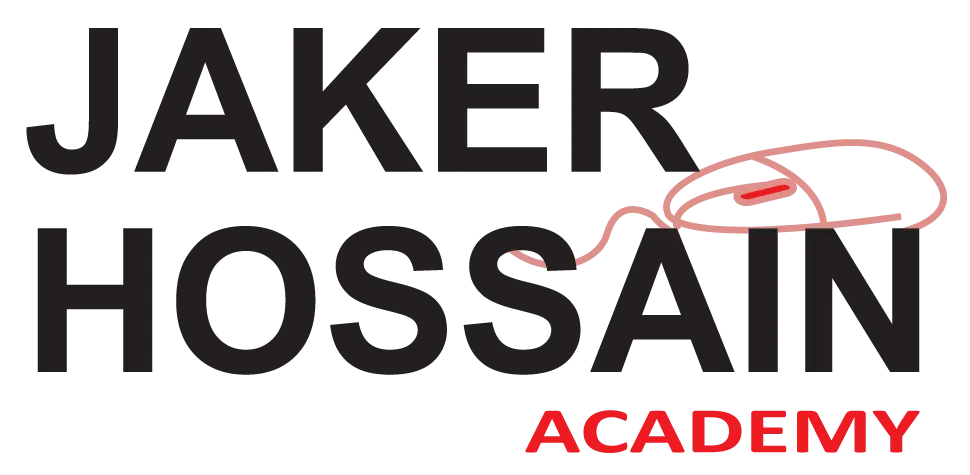In my years providing MS Office training in Dhaka, I have met hundreds of students. They come from all walks of life, carrying a unique blend of ambition, hope, and often, a quiet uncertainty about their future. But every so often, you meet a student whose journey truly encapsulates the transformative power of learning a fundamental skill. For me, that student was Ayan. When he first walked into my classroom, he was polite, bright-eyed, and eager to learn, but he carried a palpable lack of confidence. He spoke of his dreams to work in a reputable company, to support his family, and to build a career he could be proud of. The only thing standing in his way was a gap—a gap between his aspirations and his practical, job-ready skills. He was, in his own words, at “zero.” This is his story, a journey that shows how a comprehensive MS Office training program didn’t just teach him software, but fundamentally changed his life.
Ambition vs. Ability
In today’s competitive job market, especially in a bustling economic hub like Dhaka, a university degree is often just the entry ticket. The real differentiator lies in practical, tangible skills that an employee can use from day one. There’s a growing consensus among employers and economists that digital literacy is no longer a bonus; it’s a baseline requirement for almost any professional role. According to a report by the World Economic Forum on the future of jobs, skills in technology use and management are among the fastest-growing in demand. This was the wall Ayan had hit. He was applying for junior executive and administrative roles but found his applications were often overlooked. He confessed that while he could use a computer for social media or entertainment, creating a professional report, analyzing sales data, or even formatting a CV correctly felt like a monumental task. This gap is where so many talented young individuals falter, and it’s precisely this gap that quality MS Office training is designed to fill.

Choosing a Structured Learning Path
Ayan had tried learning on his own. He’d watched countless online videos and read free tutorials. While he picked up a few tricks, his knowledge was fragmented. He knew how to perform specific, isolated tasks but lacked a cohesive understanding of how the tools worked together. This is a common pitfall of unstructured self-learning. A formal MS Office training program provides what random videos cannot: a structured curriculum, a logical progression from basic to advanced concepts, and most importantly, the guidance of an instructor who can answer questions, provide context, and correct mistakes in real-time. When Ayan enrolled, he wasn’t just signing up for a class; he was committing to a structured path that would build his skills block by block, ensuring no foundational knowledge was missed.
The Foundation of Professional Communication
Our journey began with Microsoft Word. For many, Word seems simple—a digital typewriter. But Ayan quickly learned the difference between just typing and creating a truly professional document. In the first few weeks of his MS Office training, we moved from basic formatting to mastering styles, creating automated tables of contents, and using templates for reports, letters, and memos. He learned about headers, footers, page breaks, and proper citation formatting. I remember the look on his face when he transformed a messy, poorly formatted two-page document into a crisp, polished, and professional-looking report. It was more than just a clean document; it was a boost to his confidence. He now had the ability to present his thoughts and ideas in a way that commanded respect and attention.
From Data Fear to a Data-Driven Mindset
If Word was the foundation, Microsoft Excel was the skyscraper we were building on top of it. For Ayan, like many beginners, Excel was intimidating. It was a seemingly endless grid of cells and a confusing ribbon of buttons. His initial reaction was one of pure anxiety. “How can anyone remember all these formulas?” he asked. Our approach was methodical. We started with the absolute basics: cell referencing, simple arithmetic operations, and basic formatting. Slowly, we moved to essential functions like SUM, AVERAGE, COUNT, and IF. The turning point in his MS Office training came when we introduced him to data analysis tools.
The real breakthrough, however, was when he mastered lookup functions. Learning how to properly use VLOOKUP was a game-changer. For anyone unfamiliar, VLOOKUP is a function that allows you to search for a value in one table and return a related value from another. To dive deeper into this essential function, Microsoft’s official support page offers an excellent tutorial on VLOOKUP. For Ayan, this wasn’t just a formula; it was a key that unlocked the power of relational data. The fear in his eyes was replaced by a look of empowerment.
The Art of Presentation with PowerPoint
With his newfound confidence in handling documents and data, we moved on to Microsoft PowerPoint. Ayan’s initial presentations were text-heavy and visually uninspired—a common mistake. The goal of this module of his MS Office training was to teach him that a presentation is a visual aid to a story, not the story itself. We focused on the principles of good design: using high-quality images, maintaining a consistent color scheme, and keeping text to a minimum. He learned to use animations and transitions not as flashy gimmicks, but as tools to guide the audience’s attention and control the flow of information. He evolved from someone who read off his slides to a confident speaker who could engage and persuade an audience.

The “Job Ready” Transformation
As the course neared its end, the change in Ayan was remarkable. The combination of skills he had acquired had made him a completely different candidate. This became evident when he decided to apply for an administrative assistant position at a well-known logistics company in Dhaka. This time, his approach was different.
- The CV: He used his Microsoft Word skills to create a stunning, professional resume. It was clean, well-organized, and perfectly formatted. For those starting out, finding the right format can be tough, and resources like Indeed’s comprehensive guide on how to make a resume can be incredibly helpful in this process. Ayan’s new CV immediately stood out.
- The Preparation: For the interview, he created a short PowerPoint presentation about his skills and how they could benefit the company, even though it wasn’t required. It was a proactive step that showed initiative and confidence.
- The Interview: During the technical assessment, he was asked to organize a messy spreadsheet of shipping data. He calmly used Excel’s sorting and filtering tools, applied a VLOOKUP to merge it with another data set, and created a pivot table to summarize the key findings. The interviewers were visibly impressed.
A week later, Ayan called me. He got the job. He said the hiring manager specifically mentioned that his demonstrated proficiency in the Microsoft Office suite was the deciding factor that set him apart. The investment he made in a proper MS Office training course had paid off in the most tangible way possible.
More Than Just Software
Ayan’s story is a powerful reminder that in our quest for complex, high-level skills, we sometimes forget the importance of the fundamentals. The confidence Ayan gained was not just about knowing how to use software. It was the confidence that comes from knowing you can solve problems, manage information, and communicate professionally. His journey reinforces my belief in the power of structured education. A comprehensive MS Office training program does more than teach you functions and features; it teaches you how to think in an organized way. It bridges the gap between ambition and ability, turning hopeful students into confident, capable, and employed professionals. For every student like Ayan who feels stuck, know that the right skills can unlock doors you never thought possible.
“Ayan’s story proves that with the right skills and quality training, anything is possible. Now, it’s your turn. Do you want to take control of your career and establish yourself as a confident, job-ready professional? Don’t delay any longer—start your journey to success with our proven ‘Zero to Job Ready’ MS Office training course.”