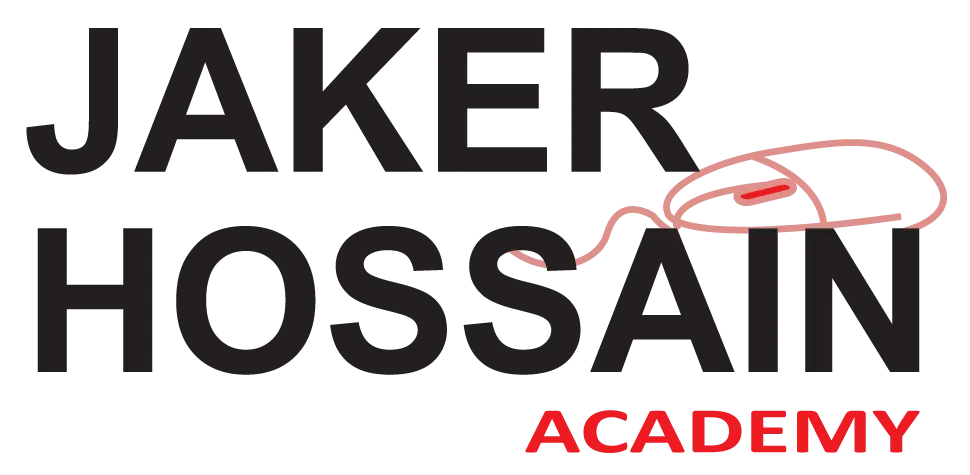In today’s job market, having MS Office skills for real jobs is not just helpful—it’s often required. Microsoft Office tools like Word, Excel, PowerPoint, and Outlook are widely used in offices around the world for communication, data management, reporting, and presentations.
But if you’re new to these tools, you might wonder: What can I actually do with MS Office at work?
This beginner-friendly guide will walk you through how MS Office skills for real jobs are applied in various roles and how learning these tools can help you become job-ready—even if you’re starting from scratch.
Why MS Office Skills Matter in the Workplace
Most office-based jobs require basic to advanced MS Office knowledge. Whether you’re in education, sales, customer service, or administration, these tools help you work more efficiently and professionally.
Why do employers care?
-
Increased productivity
-
Faster onboarding
-
Reduced training time
According to Microsoft’s official website, their tools are designed to help people work smarter with documents, spreadsheets, presentations, and emails—all in one place. That’s why developing MS Office skills for real jobs is critical for staying ahead in the competitive job market.
Microsoft Word – For Writing and Editing Documents
Microsoft Word is used in real jobs for creating and formatting professional documents. From writing letters and reports to resumes and notices, Word helps present content in a clean, professional format.
You might use Word to:
-
Write official letters
-
Prepare formatted reports
-
Create certificates or templates
-
Draft proposals or meeting summaries
Mastering tools like text alignment, styles, headers/footers, and tables in Word will improve your communication. Strengthening your MS Office skills for real jobs through Word ensures you produce high-quality documents that reflect professionalism.
 Microsoft Excel – For Organizing and Calculating Data
Microsoft Excel – For Organizing and Calculating Data
Excel is essential for any job that deals with data, calculations, or reports. It lets you organize information using rows and columns, use formulas to automate calculations, and create charts for visual insights.
Common real-life uses of Excel:
-
Managing attendance sheets
-
Creating sales and inventory reports
-
Tracking expenses and budgets
-
Using formulas for quick calculations
-
Visualizing data with charts
Roles like accountants, data entry operators, marketing assistants, and office administrators rely heavily on Excel daily. Strengthen your MS Office skills for real jobs with Excel to handle tasks faster and more accurately.
 Microsoft PowerPoint – For Presenting Ideas Visually
Microsoft PowerPoint – For Presenting Ideas Visually
When you need to communicate ideas visually, PowerPoint is your best tool. It helps you avoid lengthy explanations by using visuals, bullet points, and animations.
You’ll often use PowerPoint to:
-
Design professional presentations
-
Create slides for workshops or trainings
-
Pitch business ideas to clients
-
Explain services to customers
A well-designed presentation with headings, icons, visuals, and transitions can elevate your message. PowerPoint is a key part of MS Office skills for real jobs, especially in roles like sales, teaching, marketing, or project management.
Microsoft Outlook – For Communication and Scheduling
Outlook is a professional email and calendar app used to manage work communication and organize meetings. It’s widely used in companies around the world.
With Outlook, you can:
-
Send and receive professional emails
-
Schedule meetings and reminders
-
Manage team calendars
-
Organize contacts and tasks
If you’re in a role like team leader, admin, or project coordinator, Outlook is essential. It adds a vital piece to your MS Office skills for real jobs—helping you stay organized and communicate effectively.
How MS Office Is Used in a Real Job – A Simple Example
Imagine you’re working as a front desk assistant. Here’s how your day might look:
-
Morning: Use Word to write a notice for a team meeting.
-
Midday: Update the Excel log sheet with daily entries.
-
Afternoon: Create a PowerPoint slide deck for a client visit.
-
Evening: Use Outlook to email the presentation and schedule follow-up meetings.
This is a practical example of applying MS Office skills for real jobs—switching tools based on the tasks you need to complete.
How Beginners Can Start Learning MS Office
If you’re new, don’t worry. MS Office is beginner-friendly and full of learning resources.
Start small:
-
Begin with Microsoft Word – Learn to format and edit text.
-
Then move to Excel – Focus on basic formulas and formatting.
-
Next, try PowerPoint – Practice creating simple slides.
-
Finally, explore Outlook – Learn to manage email and calendars.
Free resources available online:
-
YouTube tutorials
-
Beginner-friendly blogs
-
Free courses and practice worksheets
Consistent practice will help you build MS Office skills for real jobs from the ground up.
Conclusion
Developing MS Office skills for real jobs is one of the most practical investments you can make in your career. These tools help you:
-
Work faster and smarter
-
Stay organized
-
Communicate professionally
Whether you’re applying for your first job or seeking a promotion, MS Office skills can give you a competitive edge.
Ready to Start Learning MS Office the Right Way?
If this guide helped you understand how MS Office skills for real jobs can boost your career, you’ll love our training program.
👉 Visit our Beginner to Pro Training Page to explore course details and enroll in a hands-on, job-ready training for Word, Excel, PowerPoint, and Outlook.
Learn smart, work smarter—your career deserves it!